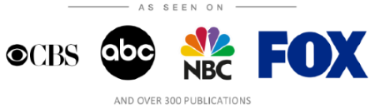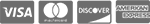IT Consulting | IT Support | Managed Services | New Jersey Computer Support Services
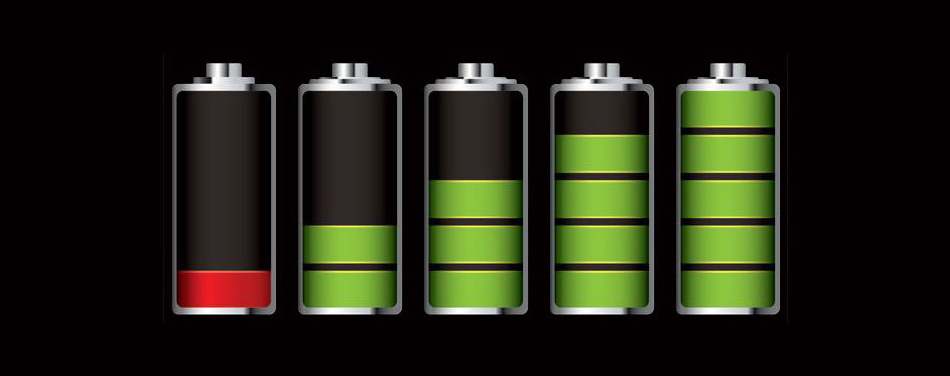
When it comes to the battery life of our hand-held devices, we will never be satisfied. Everyone has experienced the hardships of a dying battery on a portable device at one point or another. There are a few preventative steps that you are able to take in order to keep your device alive for longer periods of time. Below are just a few simple steps you can take in order to maximize your devices battery life.
- If there is a period of time throughout your day where you know you will not be making phone calls, simply turn your phone off. Even if it's for a short duration of time, this will give you more battery life for the times when you need it.
- Although most of us are unaware, there are setting we can adjust on our devices that help conserve the life of your battery. Most of us never adjust the settings from when we power up our devices for the first time. But a few simple adjustment can ensure more battery life. One thing you are able to do is adjust the brightness of your screen. The screens on our hand held devices are a lot larger than in the past. If the screen is very bright is could mean less life for your battery. Another technique could be to adjust the lock screen time. Instead of having your screens display on for longer periods of time, you are able to shorten these time intervals. Next, you are able to monitor how much battery life your apps are using. If you notice an application that you don't really use is taking up a significant amount of energy, get rid of it!
- Another valuable tip to consider is packing a spare. If you know you will be out and about all day you should prepare yourself an extra battery. This way even if all the other preventative steps fail you, at least you will have a fully charged spare on deck.
- Widgets can also be your batteries worst nightmare. We all love knowing the weather or important news information, but this can be a significant battery killer. Widgets are constantly retrieving information from the servers they run off, while this process is taking place, your battery is being drained. The facts that we all have multiple widgets, means it's using that much more energy.
Take some time to make a few simple adjustments to the settings on your devices, and you'll be surprised at the difference!
About Us:
- 150+ 5-Star Google Rated IT Firm
- Microsoft Certified Cloud AI Partner
- SOC II Certified Managed Service Provider
- Better Business Bureau A+ Rated