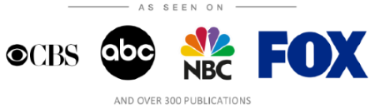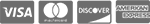IT Consulting | IT Support | Managed Services | New Jersey Computer Support Services

We are happy to inform everyone about the upcoming release of the Windows 10 Operating System! This upcoming version will succeed the current 8.1 version and offer many advancements and new features. Microsoft has been able to enhance the capabilities of the Windows 8.1 in order to produce the most efficient and business critical OS on the market. If you are currently running Windows 8.1 this new release is something to get excited about, especially because there will be a free upgrade offer. That's right, Microsoft will be offering free upgrades to all the people who are currently running Windows 8.1! With this new operating system Microsoft has worked out all the flaws and shortcoming of the 8.1 version, and the improvements will be very noticeable. One new exciting feature that has everyone talking will be the addition of a virtual guide named Cortana. Take a seat Siri, you might have some competition! This new business savvy operating system is the future. Get acquainted, because you will definitely be seeing a lot of Windows 10!
Security measures for Windows 10 will also be upgraded. Windows 10 will use biometric technology in order to unlock and access your devices. Users will now have the capability to unlock their devices by simply scanning their face, finger, or eyes. This new feature offers more advanced security along with the convenience of not having to always remember your current password. It also makes it impossible for someone to hack into your device by simply knowing or guessing your password. In the business world your data is everything, and if compromised can be crippling to a successful company. The stronger the security features, the better for business. Another new advancement that is being featured in Windows 10 will be an improved start menu. Windows 8.1 offered a bight colorful "tile" themed start menu upon its release. This was very convenient for individuals who were working off of touch screens and mobile devices, but it proved to be problematic for individuals using desktops and laptops. The newer start menu has the look of the 8.1 menu, but has been tweaked for end user convenience. Now when you access your start menu, all your applications will be arranged in order of the most frequently used. This change makes multitasking a lot easier for the employees and end users. The Windows 10 start menu will also continue to use the "live tiles" providing news feeds and social media updates. The start menu for Windows 10 has been reduced down to a smaller size, instead of taking up the whole monitor as it did in 8.1. This new start menu has the size of the Windows 7 menu with the look and feel of 8.1. The option to have the full screen start menu will still be offered.
The next feature we would like to bring up is the new "Virtual Desktop". This will be a small icon in the corner of your screen that will allow you to have an alternate desktop available. This new feature will be great for the users who like to keep their responsibilities separated, or just for organizational purposes. You will be able to have a separate desktop for work and business purposes, and then another for gaming or personal use. This virtual app will allow individuals to run two totally separate desktops at the same time. That's like having two separate computers at your desk! Continuum is an impressive new feature that will ensure OS compatibility on all devices. Continuum sizes your desktop up to be a perfect fit to the display of all tablets and devices. Devices like the Surface Pro 3 have the option to function like a tablet as well as a desktop.
Selecting app mode will give the user the full screen tile display, while popping on the keyboard and selecting the according mode will give you the feel of working of your PC. In Windows 10, applications will also be universal to all devices. Applications will be able to successfully run off a PC, tablet, smart phone, or even gaming console.
With this new operating system Microsoft has also successfully enhanced its settings menu. Now basically anything capable of being changed or adjust has been condensed into one convenient settings menu. When navigating in Windows 10 users will also notice a convenient search bar that will allow them to browse throughout the operating system for programs, files and applications. Voice command will also be able to be used, users will be able ask Cortana for assistance and receive audio feedback! Crotona is well capable of setting reminders, locating data, giving directions as well as giving you an updated forecast. As you rack up conversations with Crotona, she is able to remember your searches and preferences. In other words she gets smarter every time you interact with her. All your logs are stored in a notebook and can be adjusted if you felt necessary. Crotona remembers all relevant information from your interactions with each other! Crotona will be capable of providing you the answers to most searchable questions!
Windows 10 is impressive to say the least! The above improvements are just the tip of the iceberg of what this advanced software is capable of. We are truly excited to see the full potential of this operating system. One thing is for certain, once released this will be the most powerful and business capable operating system to date! This is a very impressive and a significant improvement.
About Us:
- 150+ 5-Star Google Rated IT Firm
- Microsoft Certified Cloud AI Partner
- SOC II Certified Managed Service Provider
- Better Business Bureau A+ Rated